Domain Authority (DA) is a measurement that states the authority of your website. What does this matter? Well, it happens to be a fundamental measurement in that the higher the DA of your website, the better your chances at ranking higher in SERPs (Search Engine Result Pages).
There are several tactics you can employ to increase the domain authority of your website. Each one takes time to see beneficial results from, but once the DA of your site starts to improve, you will begin to see an increase in traffic, leads, sales, and revenue.
In this article, we will review the most common and effective tactics to help you improve domain authority and increase rankings. First, let’s start by understanding what exactly is domain authority and how it’s calculated.
What is Domain Authority?
Domain authority (DA) is a search engine ranking score from 0 – 100 that predicts how well a website will rank on search engine result pages (SERPs). The higher the DA score, the more likely your website will climb in search engine rankings.
Don’t confuse domain authority with Google PageRank
PageRank (PR) is an algorithm that estimates the value of a webpage by inspecting the quantity and quality of other pages that link to it. In contrast, domain authority determines the value and relevancy of a domain in a specific subject area or industry.
How is The Domain Authority Calculated?
Some search engines, including Bing, Google, and Yahoo, have developed ranking algorithms for domain authority. The information they provide and the signals they measure are somehow still a puzzle as they are always evolving and trying to provide the best search results for users.
The 0 – 100 domain authority score gets calculated differently by search engines according to their algorithms. We have compiled a list of some of the best signals and parameters based on information and clues provided by some of the most popular search engines:
Domain authority score factors
- Domain name and age
- Brand search volume
- Volume of links that point to your website (backlinks)
- Quality and relevancy of backlinks
- Strategy, volume, and distribution of internal links
- Quality of content on your website
- Social signals such as shares, likes, and reviews
- Code quality and overall site performance (speed)
- Volume of organic keywords and terms
- Overall Onsite SEO structure
How to Check Domain authority?
There are several online tools to check the domain authority scores, both free and premium. We recommend Ubbersuggest and MOZ, both are super easy to use. With Ubbersuggest no email is needed, and best of all, it’s free.
How to Improve Domain Authority
As we stated above, there are some optimization techniques you can use on your website to start improving your DA score. Below, we will take a closer look at some of the most effective tactics and techniques that will not only help your website rank higher but also improve user experience.
#1 Improve On-Site SEO
OnSite SEO focuses on the optimization of your webpages (how search engines interpret them) and the content found on each of those pages.
Related: Difference between On-site and Off-site SEO
Onsite SEO involves all optimization tactics and techniques you use on your site, including server configuration, content, and code optimization to improve search rankings and user experience.
Domain authority is highly dependant on a well-optimized and well-structured website that provides valuable information with excellent user experience.
How to improve On-site SEO
- Make your website 100% mobile-responsive
- Improve loading times by decreasing or minifying CSS and JS
- Use relevant keywords and terms on your URLs
- Optimize the title and description meta tags
- Optimize images (size, name, alt tag, and geotag them when needed)
- Add structured data whenever possible (Schema.org)
- Optimize content (write original content with +1000 words)
- Use bold, italics, and lists HTML tags to highlight content
- Optimize URLs (anchor text, add keywords to link name, use hyphens to separate words)
- Improve text-to-code ratio and keyword density
- Improve internal linking
- Add a favicon and breadcrumb navigation
We have written a great article about the best free SEO resources to help tackle all your optimization tasks.
#2 Improve Off-Site SEO
Off-site SEO relates to all optimization tactics you use outside your website, including backlinks, business directory listings, social media shares, and so on. Your Off-Site SEO is directly related to something called your link profile.
What is the link profile?
Link profile is the number of links directing to your site. In the world of DA, the link profile is very likely the most important of the metrics measured. Websites that have strong, solid, and clean link profiles will have a higher DA than those that do not.
What makes a link profile strong?
The number of incoming links from authoritative websites that are related or in similar industries.
How to improve Off-Site SEO
- Share your content and articles on social media
- Write an article for an authoritative website in your industry and mention your website
- Create citations and quality profiles on business directories
- Share interesting, unique infographics, images, and videos on social media
- Participate in forums and discussion boards related to your industry
This process takes time, but if done correctly and naturally, it is well worth the effort to increase domain authority.
#3 Create Quality Content
Quality content, if done correctly, not only increases domain authority but also improves user experience, increases brand awareness, improves click-through rates, generates leads, and improves search engine rankings.
The general consensus is that content is of high quality when it’s over 1,000 words. Well researched, informative, structured, and easy to digest content that feels natural provides the best results. We have written an excellent article describing the process of delivering high-quality content.
Tips for creating high-quality content
Quality content can be applied to any webpage, including articles, blog posts, SEO city pages, product pages, and landing pages.
- The written content should be relevant to your website niche.
- Do not keyword stuff your content; make it feel natural.
- Research for high demand content in your industry and keep a note for future ideas.
- Establish a structure for the information and make it easy to digest.
- Provide sources, data, or your own knowledge within the content.
- Make use of images, charts, screenshots, videos, or infographics.
- Add link references to other content within your site to promote more reading.
- Avoid plagiarism, and do not copy-paste content from other sources.
Related: How to set up a blog
Remember to keep adding fresh content and update or upgrade outdated information. Keep the quality high, and you’ll benefit.
#4 Improve Technical SEO
Technical SEO is a term used to describe many server and website code optimizations that help search engines in crawling and indexing your website more efficiently.
Domain authority, just like search engine rankings, is directly affected by the technical SEO methods you use on your website. We have compiled a checklist of the best technical SEO techniques to ensure your site complies with all major search engine crawlers and gets rewarded by a significant organic traffic increase.
Technical SEO checklist
✓ Register your website with search engine crawlers
The first step is to register your site with all major search engine crawlers including the Google Search Console and the Bing / Yahoo Webmaster tools. By registering your website with search engines, you will be able to submit all your URLs, measure traffic and performance, and resolve any crawling or indexing issues.
✓ Submit a Sitemap to Google and Bing
A sitemap is a file that provides information about the webpages, and contents on your website. Sitemaps are a great way to explicitly tell search engine crawlers all about your site, including URLs, images, videos, and their relationships. Upload the sitemap to Google and Bing.
✓ Verify your Robots.txt file is configured correctly
A robots.txt file is a text file on your server that instructs search engines on how to crawl pages on your website. At its core, a robots.txt file allows or disallows crawling and indexing of particular pages of your site.
If you are using a content management system like WordPress with the Yoast Plugin, Bigcommerce, Shopify, or something similar, you should have the robots.txt already configured. Just make sure to review it to confirm the proper settings. Learn more about the robots.txt file at the MOZ website for proper settings and configurations.
✓ Install a SSL certificate on your site
An SSL (Secure Sockets Layer) certificate enables encrypted communication between the browser and the webserver. The SSL certificate also displays essential information, including the owner of the domain name, the public key, the certificate issuer, and associated subdomains.
How to check the SSL certificate
The easiest way to check if an SSL certificate is installed is by inspecting the URL in the search bar. If a lock is shown before the domain name as shown in the image below, then a certificate is installed. Clicking on the lock icon will display the certificate information.
When a certificate is not properly configured or installed on the website a not secure text will be displayed.
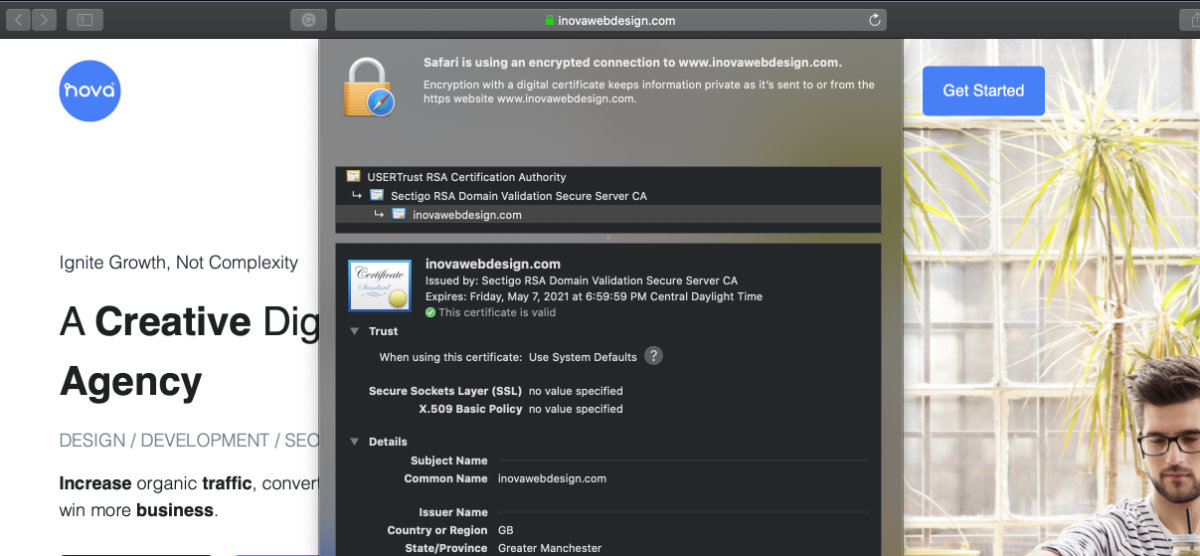
Prices for SSL certificates widely varies and depends on the type, level of encryption, issuer, seller, among other things. You can get a regular SSL certificate (PositiveSSL) starting at around $5 / year from ssls.com.
Installing an SSL certificate on your server increases not only user trust but also boosts SERP rankings according to information released by both Google and Bing. Better search engine rankings equals more traffic, thus more domain authority.
✓ Add structured data (Schema.org)
Structured data is a vocabulary markup code that defines items on the internet. This code enables search engines to understand the content within your website and index it to deliver the right information to search engine users.
Related: How to Improve SEO With Structured Data
Adding structured data to your website improves domain authority by helping search engine crawlers to deliver relevant and accurate information to the end-users.
Not officially announced as a ranking factor, structured data is an often overlooked SEO technique that can help your website improve search positions. Remember, more traffic can lead to more social shares, backlinks, and brand recognition.
#5 Improve Performance (loading speed)
Nobody likes a slow website. Improving website loading times will likely improve search rankings and domain authority. It’s always a good idea to regularly speed test your site to analyze and identify the performance of your webpages.
When it comes to webpage loading times, the rule of thumb is that a website needs to load in less than 3 seconds.
There are several online tools to perform a speed test for free, including Google PageSpeed Insights and Pingdom. The great thing about these performance tools is that they analyze several performance metrics and provide suggestions to resolve any issues and provide a better end-user experience.
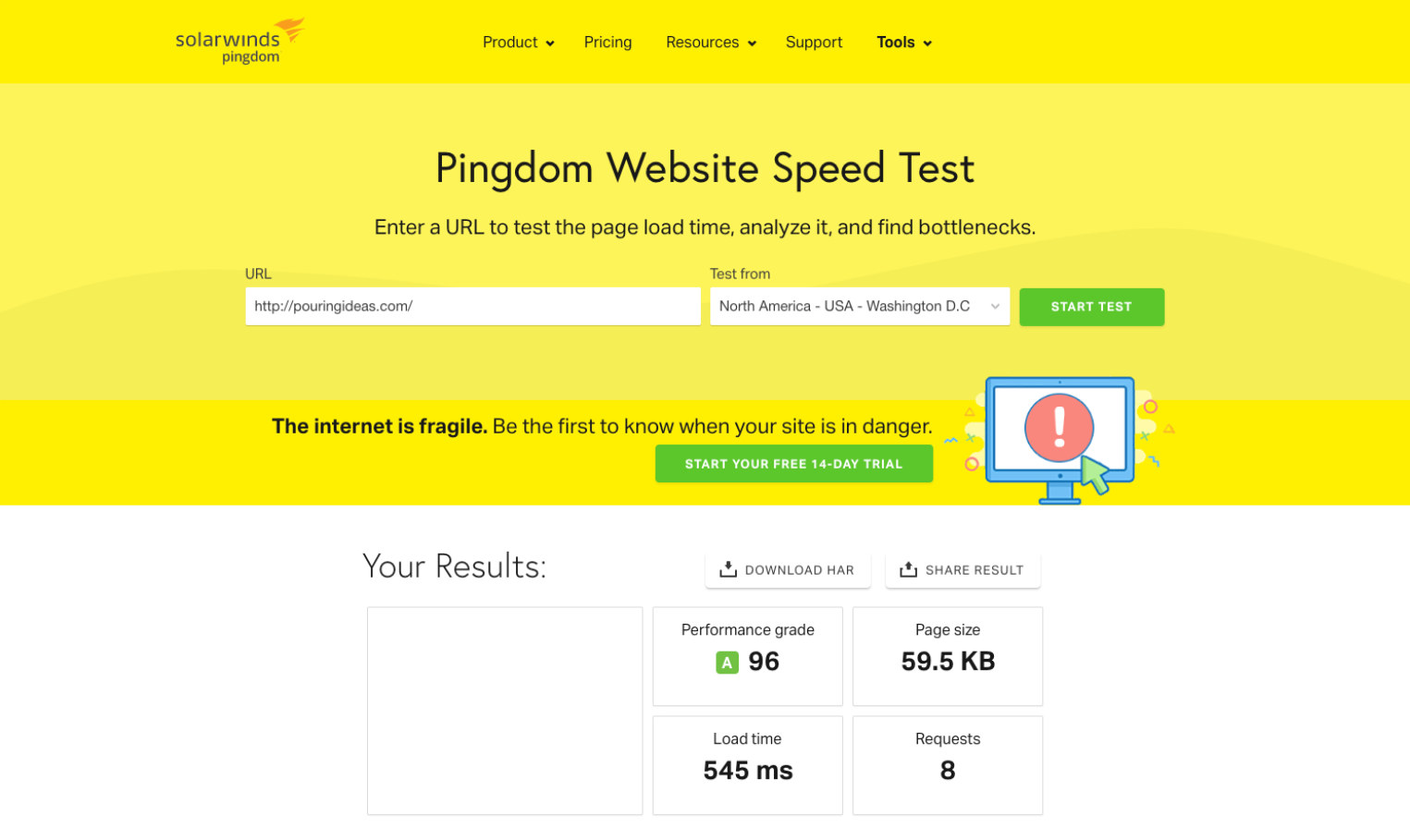
The website performance report provides vital metrics, insights, diagnosis, and analytics, including server response time, the number of server requests, page size, content size (images, scripts, CSS, fonts, HTML, etc.), and server redirects.
It’s recommended to perform the site performance report’s suggestions to make the website load faster across all devices and browsers. Below, we have compiled a list of the most useful tips and recommendations to improve your site’s loading speed and increase domain authority.
Tips to improve website performance:
- If using WordPress, update themes, plugins, and upgrade to the latest PHP version
- Enable caching and reduce image size
- Embed videos using Vimeo or Youtube
- Improve text-to-code ratio
- Minify CSS and JavaScript files
- Remove unused Javascript and CSS files and classes
- Use a content delivery network (CDN)
- Reduce server HTTP requests
- Avoid too many URL redirects
- Compress files with Gzip or Brotli
#6 Make Website Fully Mobile-Responsive
A mobile responsive website automatically adjusts and adapts to any screen size and device. With a responsive design, you will improve user experience, lower bounce rates, improve conversion rates, and improve the domain authority.
There was a time when a mobile-friendly website was somewhat optional, mainly because search engines were not considering mobile-friendliness as a ranking factor – not anymore.
Related: What is Responsive Web Design
Mobile device usage statistics
- 70% of web traffic occurs on a mobile device
- 80% of email users access their email accounts via a mobile device
- 70% of smartphone shoppers are more likely to convert on a mobile device
- 60% of customers say that they use mobile devices to discover new products
Before purchasing themes, templates, or hiring a web design company, make sure you are getting a fully responsive coded website. You can check if a website is mobile responsive by using the Google Mobile Friendliness Test Tool.
#7 Be More Active On Social Media
Social media offers excellent benefits to your business, and if done correctly and regularly, it can have a significant impact on brand recognition and your revenue stream. Youtube, Facebook, Instagram, Pinterest, Twitter, Snapchat, TikTok are all highly active social networks.
Below are some great ways to improve your social media presence, which leads to improved domain authority.
- Link to your website in your social media profiles
- Share your social media profiles on your website and emails
- Comment, respond and engage with followers
- Create valuable content and make it shareable
- Optimize your social media profiles with relevant keywords
- Use hashtags and share useful links
- Provide customer support in your social media accounts
Conclusion
Building domain authority takes time, especially for newer domains. Following the tips and recommendations in this article will also help you gain more website visitors, brand awareness, and online exposure.
